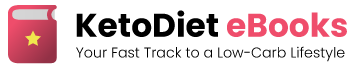How to Read Our eBooks
An eBook is a digital version of a book that can be read on various devices such as computers, tablets, and smartphones. All our eBooks are provided in the universally accessible PDF format.
Here's how to read our eBooks on different devices:
PC and Mac
Recommended Application: Adobe Acrobat Reader is a popular choice for viewing PDF files and is available for free. Alternatively, you can use any other PDF reader that you prefer.
Downloading Adobe Reader: You can download Adobe Acrobat Reader here.
iPhone or iPad
Using Apple Books: Add your eBook to your Apple Books library by selecting the 'Share' button and then choosing 'Copy to Books'.
Apple Books Availability: Apple Books comes pre-installed on iOS devices. If it's not present, you can download it from the App Store at no cost.
Android Devices
PDF Reader App: You might need to install a PDF reader app from the Google Play Store.
App Recommendations: Options include Adobe Acrobat Reader, Google PDF Viewer, and Foxit PDF Reader. These apps are widely used and offer a good reading experience.
Tips for a Better Reading Experience
Bookmarking: Utilize bookmark features in your PDF reader for easy navigation.
Adjusting View: Most PDF readers allow you to adjust the view for comfortable reading, such as changing the zoom level or reading mode.
Remember, the convenience of eBooks lies in their flexibility – enjoy reading them anywhere, anytime, on the device of your choice.